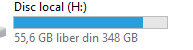Red County Roleplay
You are using an out of date browser. It may not display this or other websites correctly.
You should upgrade or use an alternative browser.
You should upgrade or use an alternative browser.
gta fucking up
- Thread starter Deshawner
- Start date
- Status
- Not open for further replies.
Deshawner
Bronze Member
- Joined
- Jul 19, 2018
- Messages
- 453
SupRime
Donator
Firstly, do you have a lot of screenshots in your folder? Because if you do then try to delete some screenshots that you don't need. Other than that I think you'll need to reinstall SAMP and if that doesn't work then I guess your next option is to reinstall GTA SA.
bonk
Donator
ur screenshot folder might be full?
Deshawner
Bronze Member
- Joined
- Jul 19, 2018
- Messages
- 453
i set it on administrator and messed around with the perms but i still get the same shit smhEither the answers above, or your current user does not have permission to "write" (save) information in the screenshot destination. You can play around with the folder settings.
Licbo
Tester
- Joined
- Jun 20, 2017
- Messages
- 883
There are a few solutions to this problem.
1. Empty out or make space in the screenshot folder.
2. Play around with resolution settings and it should fix it. The best resolution is your monitor's one though, but try all of them out.
3. If nothing of above helped resolve the issue, just simply try to reinstall GTA SA and SAMP. Make sure to delete the GTA SA User Files from My Documents when you do this.
1. Empty out or make space in the screenshot folder.
2. Play around with resolution settings and it should fix it. The best resolution is your monitor's one though, but try all of them out.
3. If nothing of above helped resolve the issue, just simply try to reinstall GTA SA and SAMP. Make sure to delete the GTA SA User Files from My Documents when you do this.
- Status
- Not open for further replies.